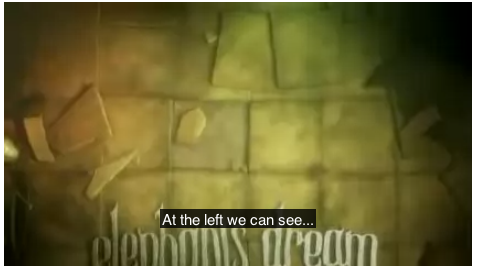Introduction
WebVTT (Web Video Text Tracks) is a file format conceived to specify caption, subtitle and similar text files that render blocks of text in synchronization with a video file. Such files are also called "text tracks".
WebVTT is a line-based text format. This is an example WebVTT file:
WEBVTT
0:00:15.000 --> 0:00:17.951
At the left we can see...
0:00:18.166 --> 0:00:20.083
At the right we can see the...
0:00:20.119 --> 0:00:21.962
...the head-snarlers
0:00:21.999 --> 0:00:24.368
Everything is safe.
Perfectly safe.
0:00:24.582 --> 0:00:27.000
Emo?
Emo!
0:00:28.206 --> 0:00:29.996
Watch out!
On the Web, we use the <video>, <audio> and <track> tags in [[HTML5]] to connect a text track file with a media file. This is an example markup which provides a captions file that is active by default:
<video src="elephants_dream.webm" controls>
<track src="elephants.vtt" kind="captions" srclang="en-US" default>
</video>
This is how the first cue in the above example will be rendered: