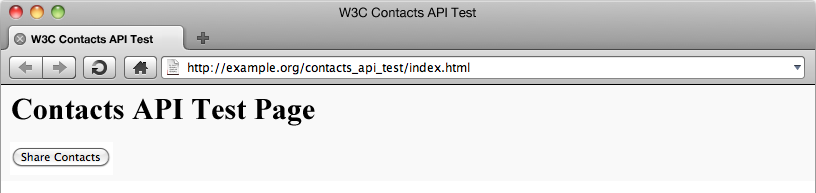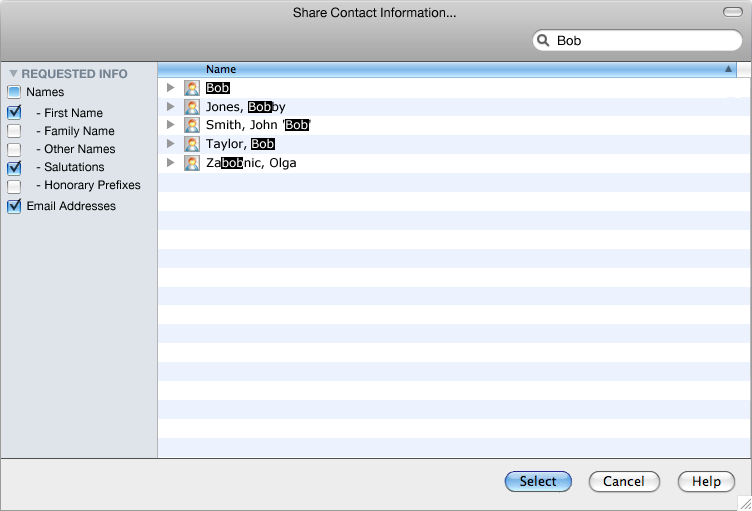This specification defines HTML enhancements that provide access to a user's address book.
Information presented in this document is for informational purposes only, and does not reflect final choices in the integration of Device
APIs with HTML within Opera or elsewhere. As such, this document or the need to work on this document has not been formall ratified by the
W3C.
Other routes for integrating Device API access with HTML are also being explored on an active basis
within the W3C DAP Working Group.
All comments on this draft should be directed to the W3C DAP mailing list.
HTML Device Element Integration
This section is likely to evolve significantly over time due to [[!HTML-DEVICE]] not currently being a mature proposal. This is included to illustrate an HTML integration model for this and
other select Device APIs, hooking in to the same low-level objects of a corresponding programmatic API being actively developed within the W3C DAP WG.
Feedback on this section is encouraged from implementors.
This section details an extension to the HTML Device specification [[!HTML-DEVICE]] to enable contact information to be shared
through graphical controls embedded on a web page.
The device element's type attribute MUST be set to contact to indicate the device element is in the contacts
state, according to the table below.
|
Keyword
|
State
|
Device Description
|
Example
|
contact
|
Contacts
|
Contacts Database/Storage
|
Access to a group of contacts residing on the user's system or in the current user agent.
|
A device element in the contacts database state SHOULD render as a graphical control on the current web page.
TBW: Passing parameters via params in to the UI control widget...
Once the user has selected the graphical control they MAY be presented with a modal, UI control widget dialog to select and review
contact sharing with the current web page. If the user selects one or more contacts from this dialog then:
-
The modal UI Widget control dialog used to select the contact objects MUST be terminated.
-
The originating
device element's data attribute MUST be set to a corresponding Contact Array object (Contact[]) as defined in [[!CONTACTS-API]].
-
The originating
device element's change event MUST be triggered.
[[!HTML-DEVICE]] is not currently provisioned as being a HTML web form element. If serialization of the resulting data is required
for use in a web forms context neither the [[!HTML-DEVICE]] specification or this specification currently provide any
recommendations to that effect.
Acknowledgements
Many thanks to Wojciech Maslowski for helping to put this initial proposal together.